The Ultimate Guide to Resume Templates (free templates included)
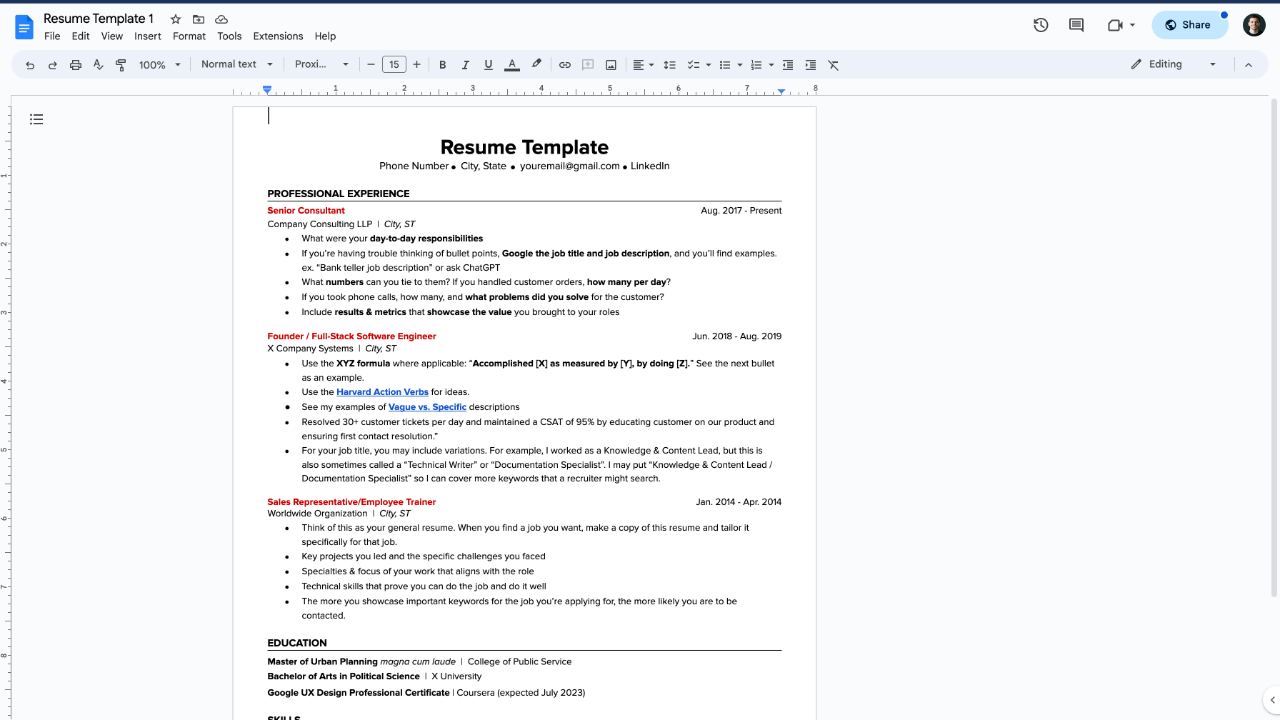
Resume Template Basic Rules
The best resume templates are simple, modern, and easy to read.
Here are some quick resume template donts that I often see. (as long as you use one of the templates I provide, you don’t have to worry about making these mistakes.)
Do not include your full address. They ain’t gonna mail you anything. City, State is all you need. Ex. San Francisco, CA
Do not include a photo of yourself. I get that you’re beautiful and you want the recruiter to know it, but a photo of yourself is unnecessary (unless you’re an actor, in which case your photo still isn’t included in your resume and is included as headshots in a separate document).
Countries in Asia or the Middle East might be different. For some reason anytime I see a resume from the Phillipeans or India, they have a photo of themselves. I’m from the U.S. so I can’t speak for any non-western country. But for any nation with a Western culture–U.S., Canada, Europe– including a photo will seem very odd.
Resume Templates That Work For Nearly All Situations
The resume templates I will share below will work for 99% of you.
Here are some situations they apply to:
- You have no experience
- You are a mid-career or senior-level professional with several years of experience
- You are an executive
- You are a student or a new grad
- You are an engineer, programmer, or developer
- You are breaking into a new field. (i.e. teachers and nurses in search of a new career)
- You are a UX or Graphic Designer
- You: But Michael! Shouldn’t my resume exhibit my graphic design skills? I can’t just use your bland resume??
- Me: Your portfolio is for exhibiting your design skills. A resume is strictly business.
Resume Templates You Should Use
You can edit the templates as needed. If there isn’t a Projects section and you’d like one, add it.
If there’s a Leadership section and you don’t need it, remove it.
- Resume Template 1
- Credit: I found this template from David Paykin
- Resume Template 2
- Credit: This template was shown to me by one of the founders of careerflow.ai. I highly recommend their LinkedIn optimization tool.
How to make your own copy that you can edit
Do not request edit access to the Google Docs!
You can just make a copy of the template that will be stored on your Google Drive.
Click on (1) File, then (2) Make a copy
Why I DO NOT Recommend Resume Template Builders
Don't waste your time with resume builders. Here’s why:
First, most builders I’ve see only allow you to export the resume as a PDF. Meaning you have no option to export it as a Google Doc or Word doc. This means anytime you want to edit, you’ll have to use the resume builder.
Second, you'd have to learn to use a new tool which is a waste of time. The purpose of the job search is to be done with it as soon as possible.
Third, with an online resume builder, your resume is stuck on a website where you’ll have to log in anytime you want to make a change to your resume.
On my computer, I have my resume as a Google Doc that is in my bookmarks bar (screenshot below).

So anytime I want to edit my resume, I can quickly access it like it’s a webpage.
And since it’s a google doc, I can also make copies and different versions for different jobs. I might have three bookmarked versions of my resume like “Project Management Resume”, “Customer Operations Resume”, and “Knowledge Management Resume”
How to Download the Word Version of the Resume Template
If you need the Microsoft Word (.docx) version of the resume template, here’s how to get it:
Click on (1) File, then go to (2) Download, then click (3) Microsoft Word (.docx)
Okay, I downloaded your “AMAZING” template, now what?
The hardest part of the resume is writing the job description bullets. They need to be clear, specific, and concrete.
Get everything you need in this Free Resume Course.
Join The Weekly Newsletter
Every Monday you'll get actionable advice on how to upgrade your career.
Your information is safe. Unsubscribe at anytime.


